6 Time report
Hypermynds operates multiple products and client projects at the same time.
Tracking how time is spent is essential to:
- correctly invoice customers
- understand product profitability
- account for internal R&D activities
- and comply with tax and regulatory requirements
For this reason, accurate time reporting is not optional.
We use Clockify to track working time.
You will receive an invitation to the Hypermynds workspace from your manager.
6.1 How to fill your timesheet
Open the Clockify timesheet and record your work using:
- one entry per project or activity
- the total time spent (hours and minutes)
- a short description when useful
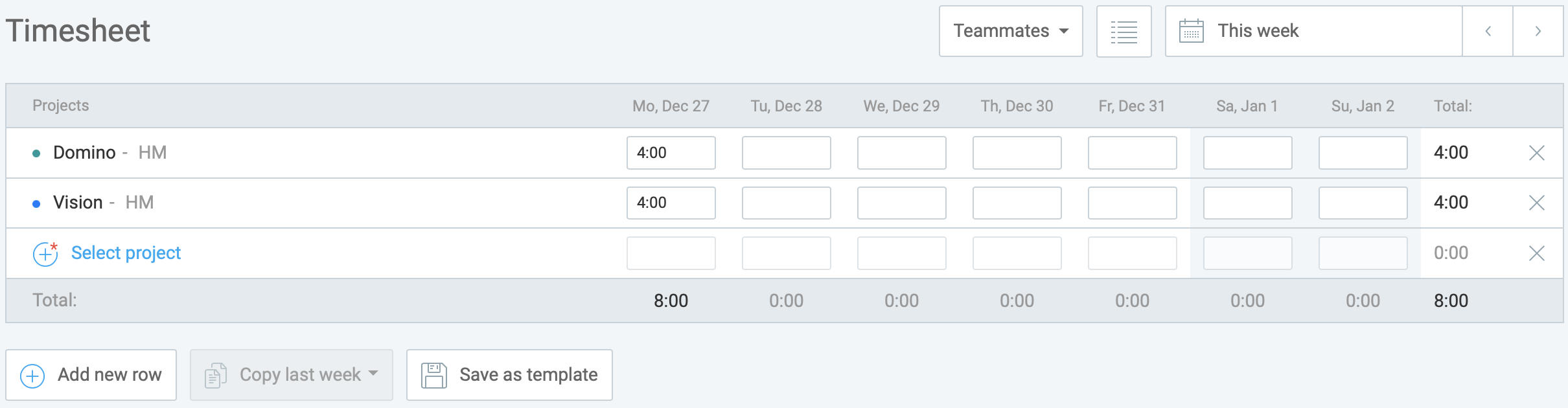
You can also specify start and end times and add a description:
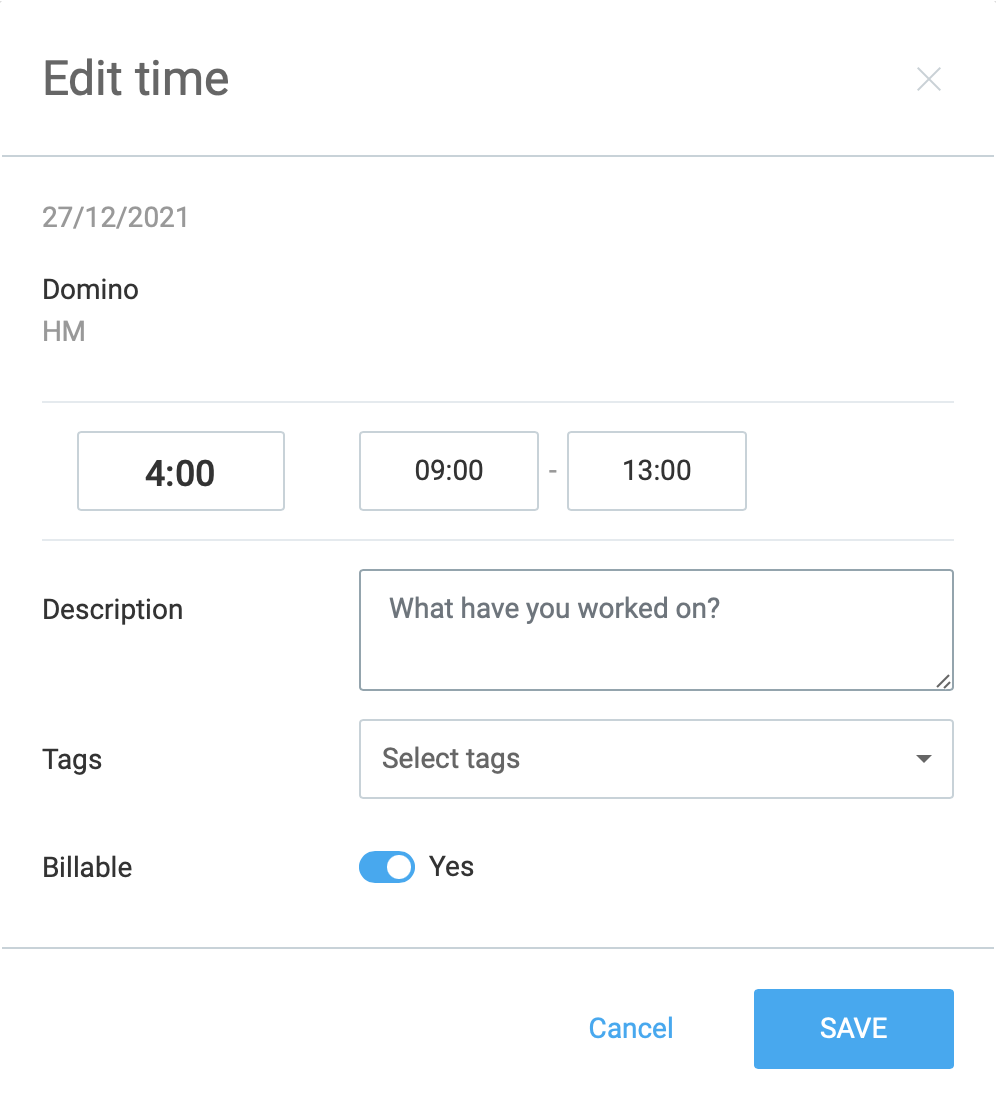
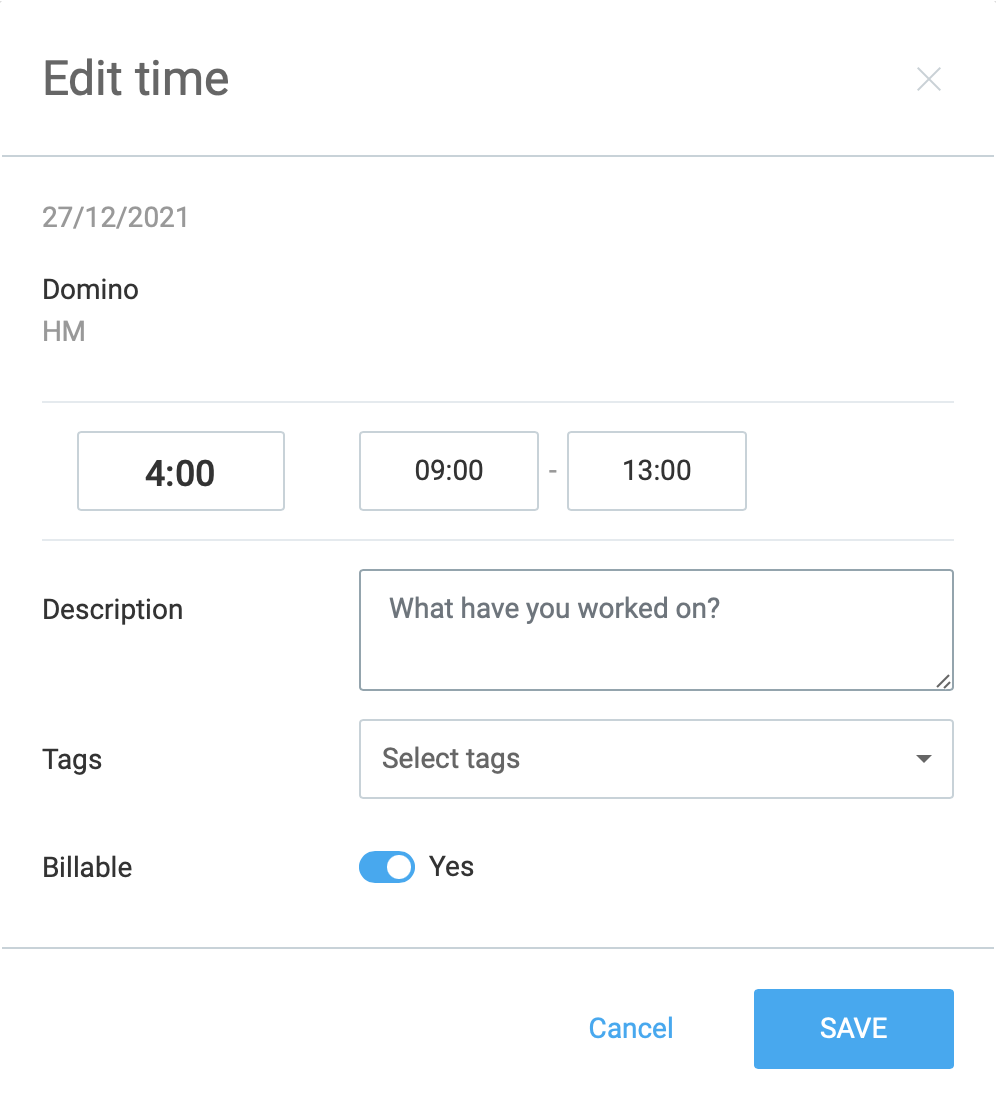
6.2 When to report time
Time must be entered:
- at the end of each working day, or
- at the latest by the end of the week
Leaving timesheets empty or filling them retroactively from memory leads to incorrect data and is not acceptable.
6.3 Projects and special activities
You will find dedicated projects in Clockify for:
- vacation and time off
- sick leave
- internal meetings and administration
If you are unsure which project to use, or if a project is missing, ask your manager before logging time.
Accurate time reporting protects both you and the company.